
Trimble AgileAssets
Integrated enterprise asset management solution
Deliver cost-effective, reliable transportation networks when you make data-driven decisions about your infrastructure assets.
AgileAssets enterprise software provides advanced analytics to help you make the right decisions at the right time to manage your transportation assets across the lifecycle.

All-in-one Solution
Manage your transportation assets—from inventory to performance analysis and strategic planning.
Asset Intelligence
Get insights for the right decisions on the right infrastructure assets at the right time.
Network Optimization
Achieve the highest ROI on your infrastructure investments using advanced analytics.
Product Summary
Trimble AgileAssets
The industry-leading asset lifecycle management system trusted by national and state transportation agencies for more than 25 years.
Enterprise Asset Management
Use Trimble AgileAssets products individually or as part of an integrated solution for maximum efficiency and performance.
AgileAssets Software
Suite of solutions
Key Capabilities
AgileAssets
An integrated solution for all your assets
With Trimble AgileAssets, you can manage all your transportation infrastructure on one platform.
Use a single solution or combine them for efficiency and ease of use across your organization.
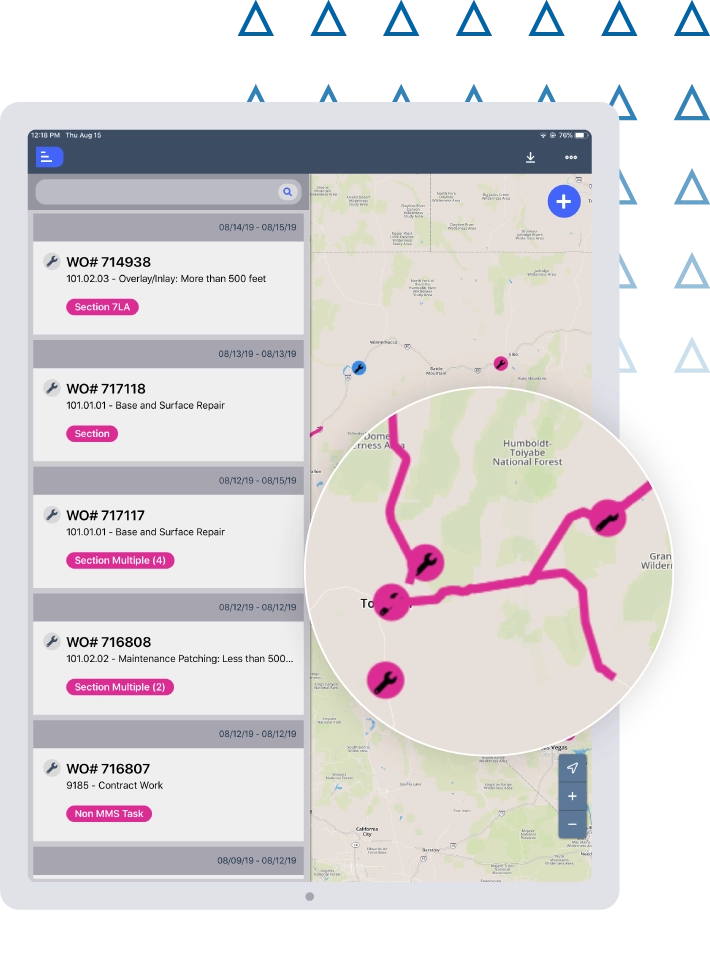
Portfolio Analyst
Pavement Analyst
Structures Analyst
Structures Inspector
Maintenance Manager
Signal and ITS Manager
Fleet & Equipment Manager

Ebook
How Optimization Works
Using simple illustrations, our ebook shows how optimization analysis helps you get the most value for your infrastructure funds.

Video
Winning at Winter Maintenance
Dr. Doug McBroom from Montana DOT explains how his state uses real-time analytics to help keep roadways clear of ice and snow.
Still wondering if Trimble AgileAssets is the right fit?
Explore your options with help from a solution specialist.

Capital Program Management

Enterprise Asset Management

Utilities Asset Management

Collaboration Platform
SUPPORT
Explore the Trimble ecosystem
On-demand resources and a global team of experts at your service
Ready to advance your asset lifecycle management strategies?
Connect all lifecycle phases—Design, Build, Operate and Maintain—to maximize success.
